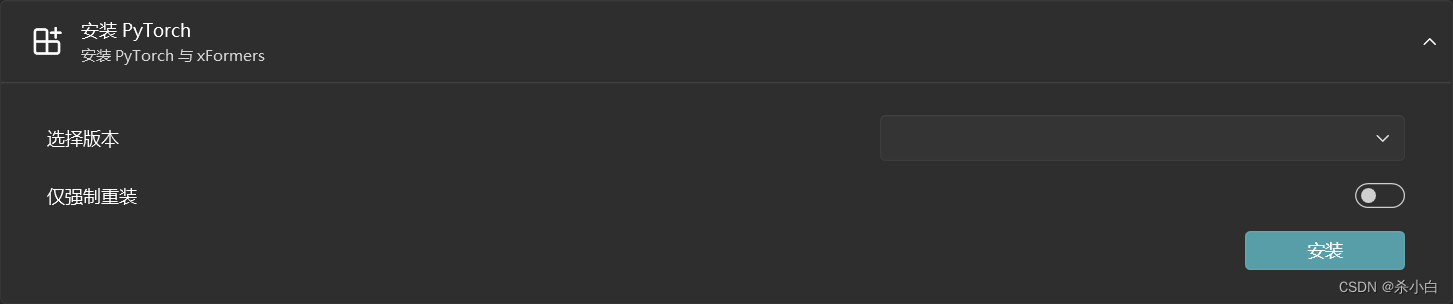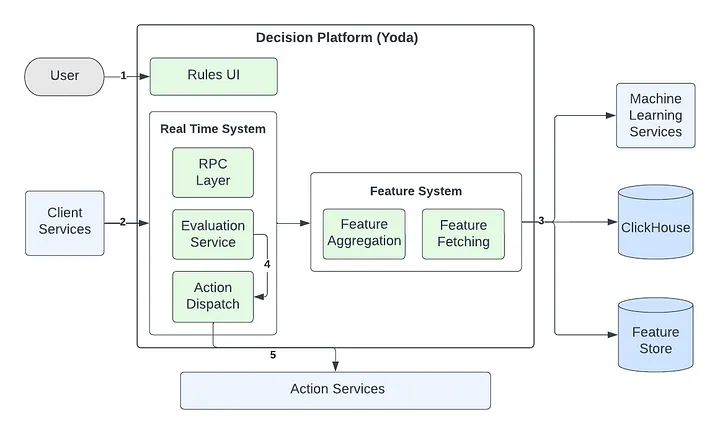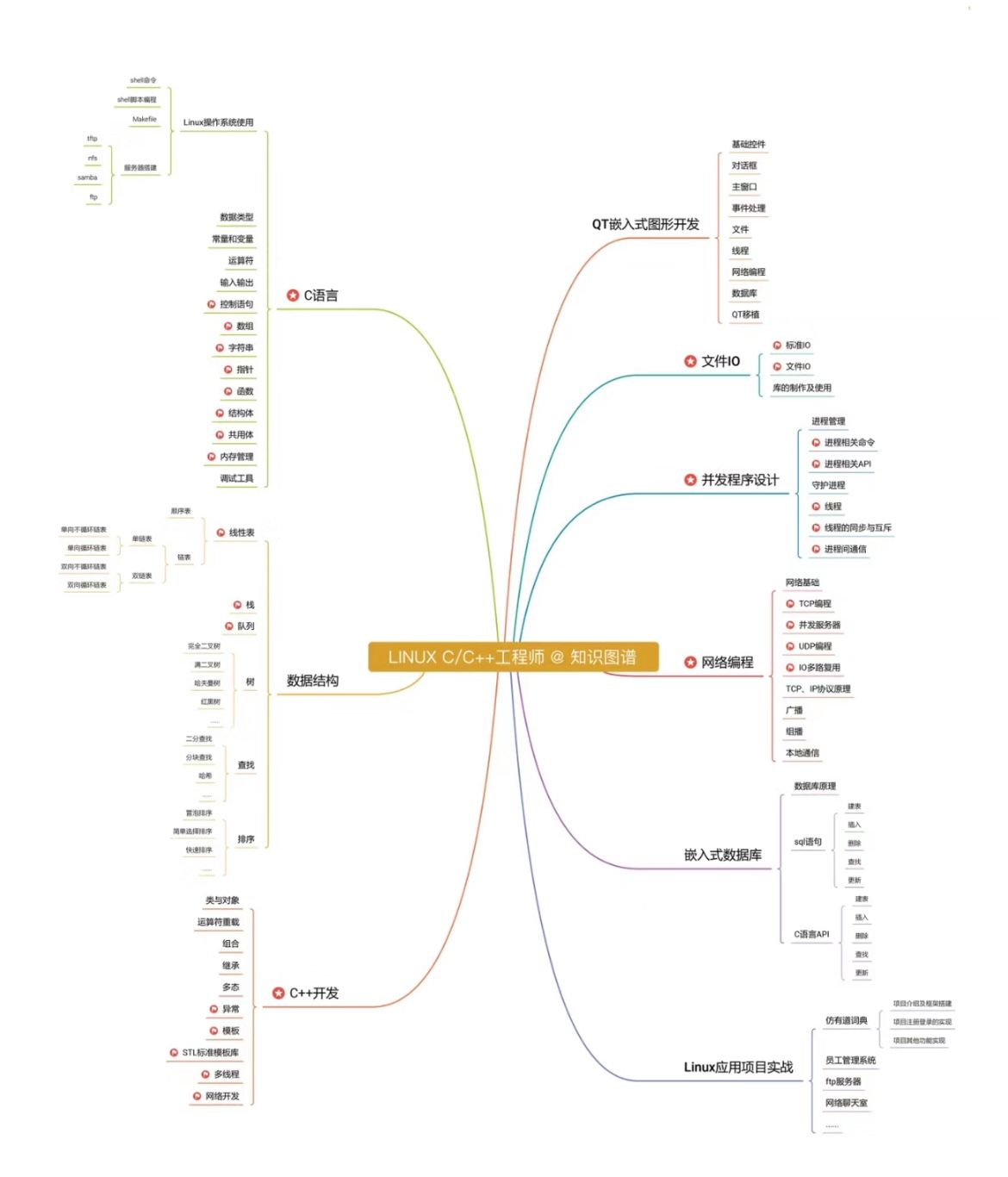higress使用了解
了解下 http-echo、httpbin 镜像使用
未按文档实际搭建,但大致是这样
官方文档:https://higress.io/zh-cn/docs/overview/what-is-higress
了解:利用sealos快速安装kubernetes集群:https://note.youdao.com/s/M2z4OzsL
# 使用Helm 安装Higress
[root@vm ~]# helm repo add higress.io https://higress.io/helm-charts
[root@vm ~]# helm install higress -n higress-system higress.io/higress --create-namespace --render-subchart-notes --set higress-console.domain=console.higress.io
# 登录密码查看
[root@vm ~]# export ADMIN_USERNAME=$(kubectl get secret --namespace higress-system higress-console -o jsonpath="{.data.adminUsername}" | base64 -d)
[root@vm ~]# export ADMIN_PASSWORD=$(kubectl get secret --namespace higress-system higress-console -o jsonpath="{.data.adminPassword}" | base64 -d)
[root@vm ~]# echo -e "Username: ${ADMIN_USERNAME}\nPassword: ${ADMIN_PASSWORD}"
1、测试
#创建一个pod
kind: Pod
apiVersion: v1
metadata:
name: foo-app
labels:
app: foo
spec:
containers:
- name: foo-app
image: higress-registry.cn-hangzhou.cr.aliyuncs.com/higress/http-echo:0.2.4-alpine
args:
- "-text=foo" # 访问返回 foo
---
kind: Service
apiVersion: v1
metadata:
name: foo-service
spec:
selector:
app: foo
ports:
# Default port used by the image
- port: 5678
# 使用 Ingress CRD 进行路由配置,编写foo-ingress.yaml
apiVersion: networking.k8s.io/v1
kind: Ingress
metadata:
name: foo
spec:
ingressClassName: higress # 使用higress 只需要在ingress里添加ingressClassName
rules:
- host: foo.bar.com
http:
paths:
- pathType: Prefix
path: "/foo"
backend:
service:
name: foo-service
port:
number: 5678 #
# 集群内访问
curl http://10.96.1.19/foo -H 'host: foo.bar.com' # foo
2、Higress流量治理实战
在Higress上可以使用Ingress并借助Annotation实现高阶流量治理
2.1 灰度发布
Higress提供复杂的路由处理能力,支持基于Header、Cookie以及权重的灰度发布功能。灰度发布功能可以通过设置注解来实现,为了启用灰度发布功能,
需要设置注解:higress.io/canary: "true"。通过不同注解可以实现不同的灰度发布功能。
说明:当多种方式同时配置时,灰度方式选择优先级为:基于Header > 基于Cookie > 基于权重(从高到低)。
部署两个版本的服务
1)在集群中部署第一个版本的 Deployment,本文以 nginx-v1 为例。YAML 示例如下:
---
apiVersion: v1
kind: Service
metadata:
name: nginx-v1
spec:
type: ClusterIP
ports:
- port: 80
protocol: TCP
name: http
selector:
app: nginx
version: v1
---
apiVersion: apps/v1
kind: Deployment
metadata:
name: nginx-v1
spec:
replicas: 1
selector:
matchLabels:
app: nginx
version: v1
template:
metadata:
labels:
app: nginx
version: v1
spec:
containers:
- name: nginx
image: "openresty/openresty:centos"
ports:
- name: http
protocol: TCP
containerPort: 80
volumeMounts:
- mountPath: /usr/local/openresty/nginx/conf/nginx.conf
name: config
subPath: nginx.conf
volumes:
- name: config
configMap:
name: nginx-v1
---
apiVersion: v1
kind: ConfigMap
metadata:
labels:
app: nginx
version: v1
name: nginx-v1
data:
nginx.conf: |-
worker_processes 1;
events {
accept_mutex on;
multi_accept on;
use epoll;
worker_connections 1024;
}
http {
ignore_invalid_headers off;
server {
listen 80;
location / {
access_by_lua '
local header_str = ngx.say("nginx-v1")
';
}
location /hello {
access_by_lua '
local header_str = ngx.say("hello nginx-v1")
';
}
}
}
2)再部署第二个版本的 Deployment,本文以 nginx-v2 为例。YAML 示例如下:
---
apiVersion: v1
kind: Service
metadata:
name: nginx-v2
spec:
type: ClusterIP
ports:
- port: 80
protocol: TCP
name: http
selector:
app: nginx
version: v2
---
apiVersion: apps/v1
kind: Deployment
metadata:
name: nginx-v2
spec:
replicas: 1
selector:
matchLabels:
app: nginx
version: v2
template:
metadata:
labels:
app: nginx
version: v2
spec:
containers:
- name: nginx
image: "openresty/openresty:centos"
ports:
- name: http
protocol: TCP
containerPort: 80
volumeMounts:
- mountPath: /usr/local/openresty/nginx/conf/nginx.conf
name: config
subPath: nginx.conf
volumes:
- name: config
configMap:
name: nginx-v2
---
apiVersion: v1
kind: ConfigMap
metadata:
labels:
app: nginx
version: v2
name: nginx-v2
data:
nginx.conf: |-
worker_processes 1;
events {
accept_mutex on;
multi_accept on;
use epoll;
worker_connections 1024;
}
http {
ignore_invalid_headers off;
server {
listen 80;
location / {
access_by_lua '
local header_str = ngx.say("nginx-v2")
';
}
location /hello {
access_by_lua '
local header_str = ngx.say("hello nginx-v2")
';
}
}
}
基于Header灰度发布
- 只配置
higress.io/canary-by-header:基于Request Header的名称进行流量切分。当请求包含该Header并且值为always时,请求流量会被分配到灰度服务入口;其他情况时,请求流量不会分配到灰度服务。 - 同时配置
higress.io/canary-by-header和higress.io/canary-by-header-value:基于Request Header的名称和值进行流量切分。当请求中的header的名称和header的值与该配置匹配时,请求流量会被分配到灰度服务;其他情况时,请求流量不会分配到灰度服务。
1、请求Header为higress: always时将访问灰度服务nginx-v2;其他情况将访问正式服务nginx-v1,配置如下:
apiVersion: networking.k8s.io/v1
kind: Ingress
metadata:
annotations:
higress.io/canary: "true"
higress.io/canary-by-header: "higress"
name: higress-demo-canary
spec:
ingressClassName: higress
rules:
- http:
paths:
- backend:
service:
name: nginx-v2
port:
number: 80
path: /hello
pathType: Exact
---
apiVersion: networking.k8s.io/v1
kind: Ingress
metadata:
name: higress-demo
spec:
ingressClassName: higress
rules:
- http:
paths:
- backend:
service:
name: nginx-v1
port:
number: 80
path: /hello
pathType: Exact
curl -H "higress: always" http://10.96.1.19/hello # hello nginx-v2
2、请求Header为higress: v2和higress: always时将访问灰度服务nginx-v2;其他情况将访问正式服务nginx-v1,配置如下:
apiVersion: networking.k8s.io/v1
kind: Ingress
metadata:
annotations:
higress.io/canary: "true"
higress.io/canary-by-header: "higress"
higress.io/canary-by-header-value: "v2"
name: higress-demo-canary
spec:
ingressClassName: higress
rules:
- http:
paths:
- backend:
service:
name: nginx-v2
port:
number: 80
path: /hello
pathType: Exact
---
apiVersion: networking.k8s.io/v1
kind: Ingress
metadata:
name: higress-demo
spec:
ingressClassName: higress
rules:
- http:
paths:
- backend:
service:
name: nginx-v1
port:
number: 80
path: /hello
pathType: Exact
curl -H "higress: v2" http://10.96.1.19/hello # hello nginx-v2
curl -H "higress: always" http://10.96.1.19/hello # hello nginx-v2
curl -H "higress: v1" http://10.96.1.19/hello # hello nginx-v1
curl -H "higress: always1" http://10.96.1.19/hello # hello nginx-v1
基于Cookie灰度发布
higress.io/canary-by-cookie:基于Cookie的Key进行流量切分。当请求的Cookie中含有该Key且其值为always时,请求流量将被分配到灰度服务;其他情况时,请求流量将不会分配到灰度服务。
说明:基于Cookie的灰度发布不支持自定义设置Key对应的值,只能是always。
请求的Cookie为demo=always时将访问灰度服务nginx-v2;其他情况将访问正式服务nginx-v1。配置如下:
apiVersion: networking.k8s.io/v1
kind: Ingress
metadata:
annotations:
higress.io/canary: "true"
higress.io/canary-by-cookie: "demo"
name: higress-demo-canary
spec:
ingressClassName: higress
rules:
- http:
paths:
- backend:
service:
name: nginx-v2
port:
number: 80
path: /hello
pathType: Exact
---
apiVersion: networking.k8s.io/v1
kind: Ingress
metadata:
name: higress-demo
spec:
ingressClassName: higress
rules:
- http:
paths:
- backend:
service:
name: nginx-v1
port:
number: 80
path: /hello
pathType: Exact
curl --cookie "demo=always" http://10.96.1.19/hello
基于权重灰度发布
- higress.io/canary-weight:设置请求到指定服务的百分比(值为0~100的整数)
- higress.io/canary-weight-totatl:设置权重总和,默认为100
配置灰度服务nginx-v2的权重为30%,配置正式服务nginx-v1的权重为70%。
apiVersion: networking.k8s.io/v1
kind: Ingress
metadata:
annotations:
higress.io/canary: "true"
higress.io/canary-weight: "30"
name: higress-demo-canary
spec:
ingressClassName: higress
rules:
- http:
paths:
- backend:
service:
name: nginx-v2
port:
number: 80
path: /hello
pathType: Exact
---
apiVersion: networking.k8s.io/v1
kind: Ingress
metadata:
name: higress-demo
spec:
ingressClassName: higress
rules:
- http:
paths:
- backend:
service:
name: nginx-v1
port:
number: 80
path: /hello
pathType: Exact
2.2 跨域测试
测试页面 保存为html文件,浏览器打开即可
<!DOCTYPE html>
<html lang="en">
<head>
<meta charset="UTF-8">
<title>Title</title>
<script src="http://apps.bdimg.com/libs/jquery/1.9.1/jquery.min.js"></script>
</head>
<body>
<h3 id="demo"></h3>
</body>
<script>
$.get('http://192.168.65.130:30332/hello',function(data){
console.log(data)
$('#demo').html(data);
});
</script>
</html>
跨域资源共享CORS(Cross-Origin Resource Sharing)是指允许Web应用服务器进行跨域访问控制,从而实现跨域数据安全传输。
- higress.io/enable-cors:“true” or “false”。开启或关闭跨域。
- higress.io/cors-allow-origin:允许的第三方站点,支持泛域名,逗号分隔;支持通配符。
- higress.io/cors-allow-methods:允许的请求方法,如GET、POST,逗号分隔;支持通配符*。默认值为GET, PUT, POST, DELETE, PATCH, OPTIONS。
- higress.io/cors-allow-headers:允许的请求头部,逗号分隔;支持通配符*。默认值为DNT,X-CustomHeader,Keep-Alive,User-Agent,X-Requested-With,If-Modified-Since,Cache-Control,Content-Type,Authorization。
- higress.io/cors-expose-headers:允许的响应头部,逗号分隔。
- higress.io/cors-allow-credentials:“true” or “false”。是否允许携带凭证信息。默认允许。
- higress.io/cors-max-age:预检结果的最大缓存时间,单位为秒;默认值为1728000。
apiVersion: networking.k8s.io/v1
kind: Ingress
metadata:
annotations:
higress.io/enable-cors: "true"
higress.io/cors-allow-origin: "*"
higress.io/cors-allow-methods: "GET,POST"
higress.io/cors-allow-credentials: "false"
name: higress-demo
spec:
ingressClassName: higress
rules:
- http:
paths:
- backend:
service:
name: nginx-v1
port:
number: 80
path: /hello
pathType: Exact
部署之后测试,可以正常访问
2.3 Rewrite重写
在请求转发给目标后端服务之前,重写可以修改原始请求的路径(Path)和主机域(Host)。
- higress.io/rewrite-target:重写Path。
- higress.io/upstream-vhost:重写Host。
准备测试服务httpbin
httpbin.org 一个简单的 HTTP 请求和响应服务,用 Python + Flask 编写。 #调试 各种响应结果
官网地址:https://httpbin.org/
使用helm安装httpbin
helm repo add rgnu https://gitlab.com/mulesoft-int/helm-repository/-/raw/master/
helm install my-httpbin rgnu/httpbin --version 1.0.0
cur 10.96.1.15/get?name=fox #访问httpbin
Rewrite重写Path
- 将请求example.com/test在转发至后端服务之前,重写为example.com/get
apiVersion: networking.k8s.io/v1
kind: Ingress
metadata:
annotations:
higress.io/rewrite-target: "/get"
name: higress-demo
spec:
ingressClassName: higress
rules:
- host: example.com
http:
paths:
- backend:
service:
name: my-httpbin
port:
number: 80
path: /test
pathType: Exact
curl 10.96.1.19/test?name=fox -H "host: example.com" # 响应 http://example.com/get
2.将请求example.com/v1/get在转发至后端服务之前,去掉Path前缀/v1
apiVersion: networking.k8s.io/v1
kind: Ingress
metadata:
annotations:
higress.io/rewrite-target: "/$2"
name: higress-demo
spec:
ingressClassName: higress
rules:
- host: example.com
http:
paths:
- backend:
service:
name: my-httpbin
port:
number: 80
path: /v1(/|$)(.*) # $1表示路径中正则表达式匹配的第一个()的内容,$2为第二个,以此类推。
pathType: ImplementationSpecific
curl 10.96.1.19/v1/get?name=fox -H "host: example.com" #响应 http://example.com/get
2.4 Header控制
通过Header控制,您可以在转发请求到后端服务之前对请求Header进行增删改,在收到响应转发给客户端时对响应Header进行增删改。
请求Header控制
- higress.io/request-header-control-add:请求在转发给后端服务时,添加指定Header。若该Header存在,则其值拼接在原有值后面。语法如下:
- 单个Header:Key Value
- 多个Header:使用yaml特殊符号 |,每对Key Value单独处于一行
- higress.io/request-header-control-update:请求在转发给后端服务时,修改指定Header。若该header存在,则其值覆盖原有值。语法如下:
- 单个Header:Key Value
- 多个Header:使用yaml特殊符号 |,每对Key Value单独处于一行
- higress.io/request-header-control-remove:请求在转发给后端服务时,删除指定Header。语法如下:
- 单个Header:Key
- 多个Header:逗号分隔
1.对于请求example.com/headers添加两个Header,foo: bar和test: true。
apiVersion: networking.k8s.io/v1
kind: Ingress
metadata:
annotations:
higress.io/request-header-control-add: |
foo: bar
test: true
name: demo
spec:
ingressClassName: higress
rules:
- host: example.com
http:
paths:
- backend:
service:
name: my-httpbin
port:
number: 80
path: /headers
pathType: Exact
curl 10.96.1.19/headers -H "host: example.com" # 添加了请求头 foo test
- Header控制可以结合灰度发布,对灰度流量进行染色。请求Header为higress:v2时将访问灰度服务nginx-v2,并添加Header,stage: gray;其他情况将访问正式服务nignx-v1,并添加Header,stage: prod。配置如下:
apiVersion: networking.k8s.io/v1
kind: Ingress
metadata:
annotations:
higress.io/canary: "true"
higress.io/canary-by-header: "higress"
higress.io/canary-by-header-value: "v2"
higress.io/request-header-control-add: "stage gray"
name: higress-demo-canary
spec:
ingressClassName: higress
rules:
- http:
paths:
- backend:
service:
name: my-httpbin-canary
port:
number: 80
path: /headers
pathType: Exact
---
apiVersion: networking.k8s.io/v1
kind: Ingress
metadata:
annotations:
higress.io/request-header-control-add: "stage prod"
name: higress-demo
spec:
ingressClassName: higress
rules:
- http:
paths:
- backend:
service:
name: my-httpbin
port:
number: 80
path: /headers
pathType: Exact
helm install my-httpbin-canary rgnu/httpbin --version 1.0.0
部署之后执行以下命令进行测试
curl 10.96.1.19/headers -H "higress: v2" # 请求头带 stage:gray
响应Header控制
- higress.io/response-header-control-add:请求在收到后端服务响应之后并且转发响应给客户端之前,添加指定Header。若该Header存在,则其值拼接在原有值后面。语法如下:
- 单个Header:Key Value
- 多个Header:使用yaml特殊符号 |,每对Key Value单独处于一行
- higress.io/response-header-control-update:请求在收到后端服务响应之后并且转发响应给客户端之前,修改指定Header。若该header存在,则其值覆盖原有值。语法如下:
- 单个Header:Key Value
- 多个Header:使用yaml特殊符号 |,每对Key Value单独处于一行
- higress.io/response-header-control-remove:请求在收到后端服务响应之后并且转发响应给客户端之前,删除指定Header。语法如下:
- 单个Header:Key
- 多个Header:逗号分隔
对于请求example.com/headers的响应删除Header:req-cost-time。
apiVersion: networking.k8s.io/v1
kind: Ingress
metadata:
annotations:
higress.io/response-header-control-remove: "req-cost-time"
name: higress-demo
spec:
ingressClassName: higress
rules:
- host: example.com
http:
paths:
- backend:
service:
name: my-httpbin
port:
number: 80
path: /headers
pathType: Exact
正常的响应结果
# -I 打印响应头
curl 10.96.1.19/headers -H "host: example.com" -I
Higress插件实战
https://higress.io/zh-cn/docs/plugins/intro
https://higress.io/zh-cn/docs/plugins/intro
3.1 通过 Higress 控制台进行配置
Higress 控制台提供了 3 个入口进行插件配置:
1.全局配置:插件市场->选择插件进行配置
2.域名级配置:域名管理->选择域名->点击策略->选择插件进行配置
3.路由级配置: 路由配置->选择路由->点击策略->选择插件进行配置
这三个配置的生效优先级是: 路由级 > 域名级 > 全局
3.2 通过 Higress WasmPlugin CRD 进行配置
Higress WasmPlugin CRD 在 Istio WasmPlugin CRD 的基础上进行了扩展,新增以下配置字段:
全局插件,全局限流 路由--策略配置限流
wasm插件使用
kubectl get wasmPlugin -n higress-system
kubectl describe wasmPlugin key-rate-limit-1.0.0 -n higress-system
参考:https://note.youdao.com/s/cAE1VMEN